Mobile Devices for Employees: Enjoy the Flexibility, but Reduce the Risk
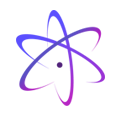
Futurism Technologies
June 29, 2020 - 4.2K
5 Min Read
Mobile Applications continue to be highly targeted by cyber criminals to steal personal data. The latest such vulnerability called StrandHogg 2.0 as reported by TechCrunch reminds us just how creative hackers can be by infecting a device simply by a user downloading an application from an app store such as Google Play. An updated report by Android Headlines estimates that over one billion devices have been infected. Another report in June 2019 by Positive Technologies uncovered that high-risk vulnerabilities were found in 38 percent of mobile applications for iOS and in 43 percent of Android applications.
Companies of all sizes allow employees to use mobile devices to access corporate applications and data. Allowing employees to work from anywhere with mobile devices increases overall productivity and flexibility. However, it also increases the overall risk to the company of a security breach.
To decrease the security risk of mobile devices used by employees, companies should allow only corporate applications on those devices. By using a unified endpoint management solution, companies can set and enforce policies that limit employees’ mobile use to corporate applications. Employees wanting to play Candy Crush can do so on devices that don’t access company assets.
Many companies know that they need a better endpoint protection solution, but, due to a shortage of budget and skills can’t manage it. In addition, there are so many different types of endpoint security solutions many companies don’t know what to look for or where to start.
We suggest that there are three things to look for.
1) Look at the unified endpoint security solutions.

Unified endpoint security solutions combine many of the functions that require many point solutions. In addition to the core policy management and endpoint protection service, look for a unified endpoint security solution that also has patch management, BYOD, vulnerability management, web security, email security, application security features, and robust threat detection and remediation capabilities.
2) Make sure the unified endpoint security solution applies to ALL the endpoints.

Today, endpoints include desktops, mobile phones, tablets, wearables, and IOT devices. Make sure the solution includes Mobile Device Management (MDM) functionality, but also desktops. That way you don’t need multiple solutions. Make sure there is the capability to bring you IoT and future IoT devices under control with the same unified endpoint security solution.
3) Having a “container” feature in your unified endpoint security solution will save you a lot of angst with your employees.

Employees may push back once their mobile device comes under IT control. To minimize the perceived disruption, the corporate environment on their phone can be separated from the personal use with a logical container. Personal usage can continue as usual and not be a threat or risk to the corporate data.
Many companies, especially mid-sized or smaller companies, don’t have the resources or skills to add more security products. For this case we suggest that you let an expert endpoint security services provider run your unified endpoint security solution for you. More and more, companies are choosing the managed security service model. With an endpoint security service managed by an MSSP, you get the skills needed for the best support.
There is no doubt that multiple mobile devices will be used to access corporate applications and data. Find a unified endpoint security solution that is right for you.
Subscribe Now!
TRENDING POSTS
-
Futurism Returns to Hannover Messe 2024: Leading the Charge in Industrial and Digital Transformation
-
The Role of Smart Maritime IoT Solutions in Enhancing Maritime Safety
-
Data Integration Unlocked: From Silos to Strategy for Competitive Success
-
Navigating the Shadows: Understanding Zero-Click Attacks in the Digital Age
-
AI Reimagined: Crafting Next-Gen AI Apps with Expert Fine-Tuning
-
Explore Next-Gen Digital Solutions with Futurism at MWC 2024
-
Futurism Unleashes the Technology of Tomorrow at MWC Barcelona 2024
-
Futurism AI: Turning Ideas into Apps at Lightning-Fast Speed
-
Accelerate AI Across Your Enterprise With Futurism AI
-
Futurism to Address the Biggest Security Challenges at RSS 2022
-
Futurism at SelectUSA 2022: Steering the Next Wave of Businesses
-
Futurism to Uplift the MSP Business Community at the MSP Expo 2022
-
Futurism Sets Out to Address the Biggest Security Challenges at the RSA Conference 2022
-
5 Ways to Prepare Your Business for Digital Transformation
-
4 Ways To Win at Digital Transformation on a Shoestring Budget
-
Futurism: Empowering MSPs at the Channel Partners Conference & Expo 2022
-
Why AI in Digital Marketing is the Next Big Thing?
-
Futurism brings ‘Mobile First Digital Transformation’ to the fore at MWC Barcelona 2022
-
Cybersecurity for Rural Hospitals: How can Rural Hospitals become Cyber Smart?
-
Futurism Empowers Rural Health Care Community at the AHA Rural Health Care Leadership Conference
-
The Biggest Problem With Cybersecurity In Healthcare Sector, And How IBM QRadar Can Fix It?
-
How IBM MaaS360 is Revolutionizing Endpoint Security in the Healthcare Industry?
-
Futurism to Present its MSP Partner Program at the Channel Partners Conference & Expo 2021
-
EndPoint Security in Healthcare Matters and IBM MaaS360 Can Help
-
How AI Will Enable Faster Adaptation of Digital Transformation
-
How Is Digital Modernization Important In Supplier On-Boarding?
-
Top 10 Email Marketing Tips for This Holiday Season
-
Benefits of using ERP Software for Energy and Gas Industries


